Attaching the receiver to a camera
Attach the receiver to a camera.
Note
-
Before attaching the receiver to the camera, charge the receiver's built-in battery sufficiently enough.
-
Before attaching/removing the receiver to/from the camera, be sure to turn off the receiver and the camera.
- Align the Multi Interface foot of the receiver with the Multi Interface Shoe on the camera and attach the receiver.
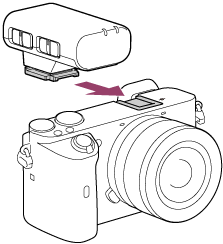
Note
-
Firmly insert the receiver all the way into the Multi Interface Shoe of the camera.
-
If the built-in flash on the camera is popped up, put it down.
-
To remove the receiver
Slide the receiver in the opposite direction to when attaching.

