Attaching the pop guard
Attach the pop guard to the microphone.
Popping noises caused by breath are reduced when you speak close to the microphone.
- Attach the pop guard along the pop guard attachment marks on the microphone as illustrated below.
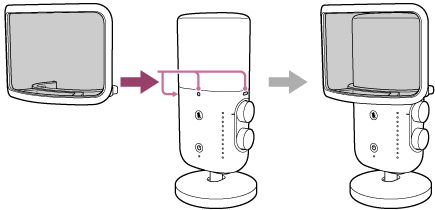
To remove the pop guard
Hold the pop guard by the frame and remove the guard.
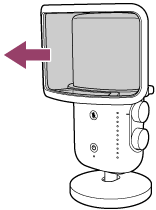
Note
-
When the pop guard is attached to the microphone, avoid gripping the guard too tightly or waving the microphone around with excessive force, as this could cause the guard to detach and result in injury. Hold the microphone itself when carrying or handling it.
