Adjusting the headphone volume level
You can adjust the headphone volume level for audio monitoring with the headphone volume/mixing ratio adjustment dial on the microphone.
- Press the headphone volume/mixing ratio adjustment dial briefly to place the microphone into headphone volume adjustment mode.
The indication of the indicator lamps changes from the one for level meter mode to the one for headphone volume adjustment mode.
For details, see Lamp indications.
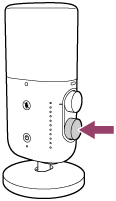
- Turn the headphone volume/mixing ratio adjustment dial to the left or right to adjust the headphone volume level.
The recording volume level is not affected by this operation.
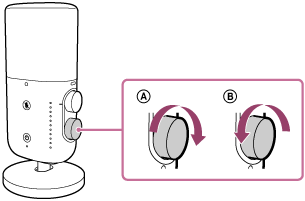
-
To increase the headphone volume level, turn the dial to the right (
 ).
). -
To decrease the headphone volume level, turn the dial to the left (
 ).
).
-
To bring the microphone out of headphone volume adjustment mode
Press the headphone volume/mixing ratio adjustment dial briefly.
The indication of the indicator lamps changes from the one for headphone volume adjustment mode to the one for level meter mode.
Note
-
When the microphone is left unused for 3 seconds or longer, the microphone automatically comes out of headphone volume adjustment mode and the indication of the indicator lamps changes back to the one for level meter mode (default).
