Monitoring the audio
When recording with the microphone and the connected computer or smartphone via the USB connection, you can connect headphones (commercially available) to the microphone for audio monitoring.
- Connect the microphone to a computer or a smartphone that is up and running with a USB Type-C cable (commercially available).
- Connect headphones (commercially available) to the headphone out jack on the microphone.
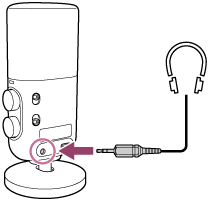
- Launch the software capable of audio recording on the computer or smartphone, and then select [ECM-S1].
Note
-
While the microphone and the computer or smartphone are not connected via the USB connection, audio monitoring with the connected headphones is not possible.
