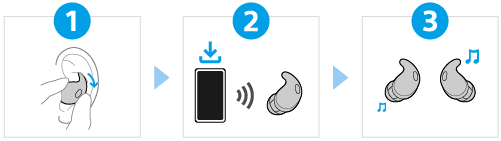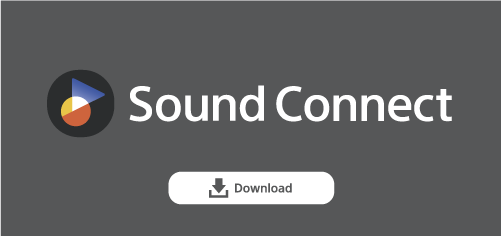Model: YY2975
Quick Start Guide
Find your fit
Wearing the headsetConnect to the app for even more fun and convenience
Many useful features are out there in your device.
Download the “Sony | Sound Connect” and get the most out of what you have.
Let’s start to use