Location and function of parts
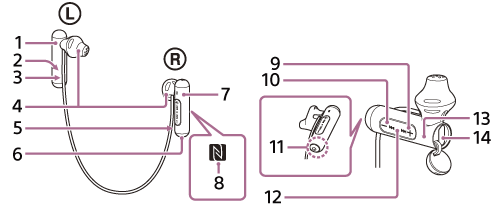
-
 left unit
left unit - Tactile dot
The left unit has a tactile dot. - L mark
- Ear tips
- R mark
-
 /
/ /
/ (power/play/call) button
(power/play/call) button
Operate to turn on/off the headset, play music, or make a call. -
 right unit
right unit - N -mark
- +/
 (volume +/next) button
(volume +/next) button - -/
 (volume -/previous) button
(volume -/previous) button - Built-in antenna
A Bluetooth antenna is built into the headset. - Microphone
Picks up your voice during a call. - Indicator (blue/red)
Lights up in red while charging.
Lights up in red or blue to indicate the power or communication status of the headset. - Micro-USB port
Connect a computer or USB AC adaptor (not supplied) to this port with the supplied micro-USB cable to charge the headset.

