Camera overview
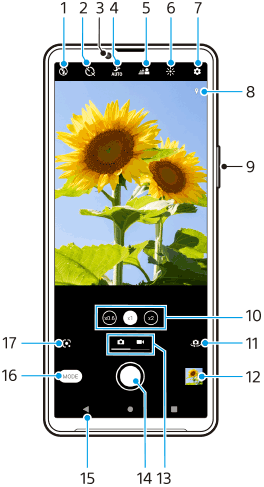
- Select a flash setting.
- Select a self-timer setting.
- Front camera lens
- Select a [Night shooting] setting.
- Tap to adjust the Bokeh effect.
- Tap to adjust colors and brightness.
- Camera settings
- Geotagging status
- Use the volume button to zoom in or out.
- Tap to switch between the x1, x2, and x0.6 angles.
- Switch between the front and main camera.
- Tap the thumbnail to view, share, or edit photos and videos.
- Switch between taking photos and videos.
- Use the shutter button to take photos or record videos.
- Go back or exit the camera.
- Select a capturing mode.
- Shortcut to the last selected capturing mode (Google Lens/Slow motion/Manual/Panorama)
Tap to switch to the last selected mode.
TP1001597246
