Charging your device
The battery level of your device is insufficient at the time of purchase. Charge your device before use.
Always use the Sony-branded charger and USB cable, since other types of chargers and USB cables may pose increased safety risks.
Note
- Your device has an embedded, rechargeable battery that can only be replaced by an authorized Sony service partner. Never try to open or take apart the device yourself. Doing so can cause damage and void your warranty.
Hint
- A wall socket charger will charge your device faster than charging via computer.
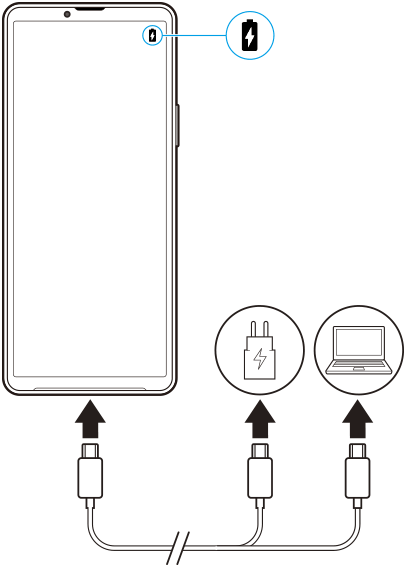
- Connect one end of the USB cable to the charger (or to the USB port of a computer).
- Connect the other end of the cable to the USB port on your device.
- When the device is fully charged, disconnect the cable from your device by pulling it straight outwards.Make sure not to bend the connector.
Note
- If the message below appears on your device, a charging malfunction has occurred. Please stop using your device and contact an authorized Sony service partner for repair.
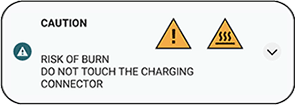
TP1001549875
