Charging a USB device such as a smartphone or iPhone
You can charge a USB device, such as a smartphone or iPhone, by connecting it to the speaker via USB. Even if the speaker is not connected to an AC outlet, its built-in battery can supply power to a USB device.
- Connect a USB device such as a smartphone or iPhone to the DC OUT ONLY port (USB) using a USB cable (commercially available).
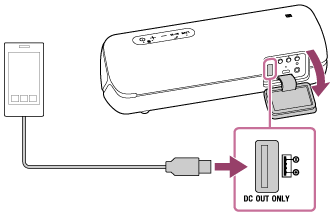
When you connect the speaker to an AC outlet, the connected USB device starts to be charged automatically.
If the speaker is being powered by the built-in battery only, proceed to step
 .
. - Turn on the speaker.
The
 (power) indicator lights up in white* and the USB device starts to be charged.
(power) indicator lights up in white* and the USB device starts to be charged.* Depending on the Sound Mode, the color of the
 (power) indicator varies. For details, refer to the following topic.
(power) indicator varies. For details, refer to the following topic.
About the indicators
Note
-
While the speaker is supplying power to the other device, the auto power off (Auto Standby) function is turned off.
-
If the speaker is being powered by the built-in battery only, charging of the connected USB device will stop when the speaker turns off.
-
When the CHARGE indicator and
 (power) indicator flash slowly, the built-in battery is running low and needs to be charged. In this state, the speaker cannot supply power to other devices.
(power) indicator flash slowly, the built-in battery is running low and needs to be charged. In this state, the speaker cannot supply power to other devices. -
Music playback is not available with a USB cable.

