Switching between double mode and stereo mode (Speaker Add function)
Using 2 speakers, you can switch between the double mode, where the same sound is played back on both speakers, and the stereo mode, where one speaker outputs the left channel sound and the other speaker outputs the right channel sound for stereo playback.
- Press the ADD (Speaker Add) button inside the cap on the rear side of either of the speakers to change the audio reproduction.
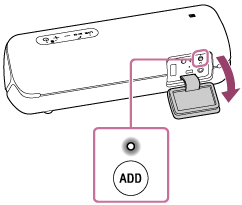
When you press and hold the ADD (Speaker Add) button, the voice guidance outputs from the speaker, then the mode changes.
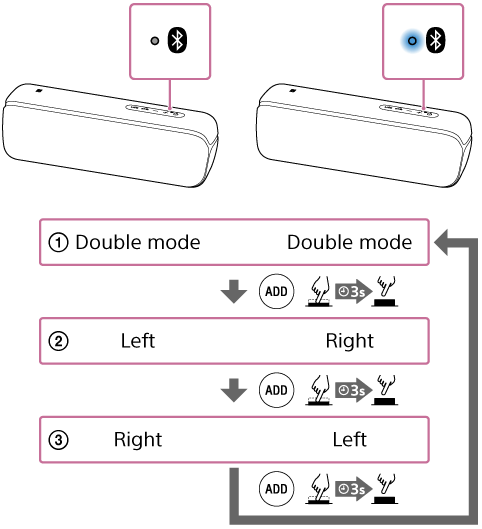
 Double mode
Double mode
The same sound is played back on both speakers.
 Stereo mode (Left/Right)
Stereo mode (Left/Right)
The left channel sound is played back on one speaker, and the right channel sound is played back on the other speaker.
 Stereo mode (Right/Left)
Stereo mode (Right/Left)
Switches the channel of the 2 speakers (left channel/right channel) and plays back.
Note
-
Be sure to close the cap completely after using the ADD (Speaker Add) button.

