Using the Party Booster function
If the Party Booster function is turned on, the speaker outputs a sound effect when you tap the speaker to music. The lighting of the speaker also shines*1, and makes the party atmosphere more exciting.
There are several kinds of sound effects, which can be easily set or changed with the “Sony | Music Center” app.
*1 Even if the lighting function is turned off, the lighting shines when you tap the speaker.
There are 3 ways to turn on or off the Party Booster function.
 Operate the speaker’s buttons.
Operate the speaker’s buttons.
 Set by using the app.
Set by using the app.
 Tap the speaker’s body.
Tap the speaker’s body.
- Turn on the speaker.
- Do one of the following operations to turn on the Party Booster function.
 Operate the speaker’s buttons.
Operate the speaker’s buttons.
Press and hold the - (volume) button and the + (volume) button of the speaker at the same time for more than 3 seconds.
When the Party Booster function turns on, the
 (power) indicator flashes 3 times.
(power) indicator flashes 3 times.When the built-in battery level is low and the
 (power) indicator is flashing, the number of flashes may be different.
(power) indicator is flashing, the number of flashes may be different.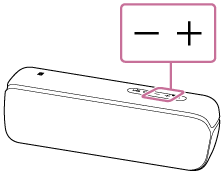
 Set by using the app.
Set by using the app.
Set the Party Booster function with “Sony | Music Center.”
-
Tap [Music Center] on your smartphone, iPhone, etc. to start up the application.

Music Center
-
Tap [SRS-XB32].
-
Tap [Settings] - [Party Booster] - [Tap Settings] - [OFF], and then select a mode of the Party Booster function.
-
Drum Kit
-
Percussion
-
Custom
-
 Tap the speaker's body.
Tap the speaker's body.
Tap the lower left of the cap on the rear side of the speaker twice quickly.
When the Party Booster function turns on, the
 (power) indicator flashes 3 times.
(power) indicator flashes 3 times.When the built-in battery level is low and the
 (power) indicator is flashing, the number of flashes may be different.
(power) indicator is flashing, the number of flashes may be different.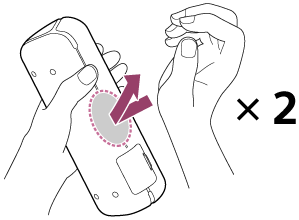
Note
-
When tapping the speaker, use the palm of your hand and tap the speaker twice strongly and quickly.
-
- Tap on the top, front, both sides, or bottom of the speaker.
Sound effects output from the speaker and the speaker’s light turns on*2.
*2 Even if the lighting function is turned off, the lighting shines when you tap the speaker.
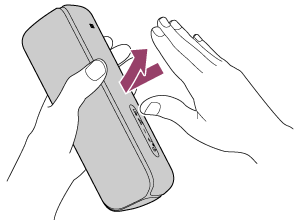
The surface where sound effects are output when you tap are the top, front, both sides, and bottom of the speaker.
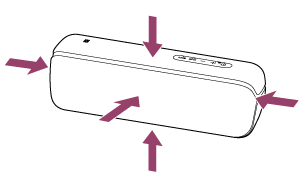
The type and volume of the sound effect change depending on which surface you tap and how strongly you tap it.
Note
-
Depending on how to tap, the speaker may not respond and sound effects may not be output.
-
To turn off the Party Booster function
Do step again or turn off the speaker.
again or turn off the speaker.
If you turn off the Party Booster function by operating the - (volume) button and + (volume) button of the speaker, or by tapping the lower left of the cap twice quickly, as in step , the
, the (power) indicator flashes 4 times.
(power) indicator flashes 4 times.
When the built-in battery level is low and the (power) indicator is flashing, the number of flashes may be different.
(power) indicator is flashing, the number of flashes may be different.
Hint
-
You can choose the type of sound effect with “Sony | Music Center.”
When you purchase the speaker, “Drum Kit” is set.
Note
-
Turn the power off when carrying the speaker.
If the power is on, there is a possibility that the Party Booster function will be unintentionally turned on due to vibrations etc., and a sound effect will be output. When the Party Booster function is turned on, turn off the power of the speaker.
-
If the speaker hits a person or thing, it may cause an accident, injury or malfunction. When using the Party Booster function, notice the following.
-
Be sure to disconnect the micro-USB cable, etc. from the speaker.
-
Be sure to close the cap when using the speaker.
-
When using the function, hold firmly and do not shake the speaker violently so that you do not throw or drop the speaker from your hand.
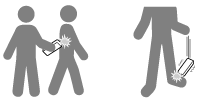
-
Before using the function, make sure that you have secured sufficient space around the speaker.
-
Do not hit the speaker with a tool.
-
Do not use the function while you are driving or walking.
-
Keep 20 cm (7 7/8 in) or more away from the face and eyes while in use.
-
Avoid using the function for a long time. Take breaks regularly.
-
When using the function, if you get tired, feel uncomfortable or experience pain somewhere in your body, stop using the function immediately.
-

