Switching the BLUETOOTH devices connected at the same time (Multi-device-connection)
Up to 3 BLUETOOTH devices can be connected to the speaker at the same time. When one of the devices starts playing back while playing back music on another device, the speaker switches the output and starts outputting the sound from the newly connected device.
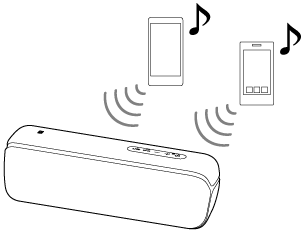
-
Operations may vary depending on the BLUETOOTH device. Also, it may not be connected depending on the combination of devices. For details, refer to the operating instructions supplied with the device.
- Press the
 (power)/
(power)/ PAIRING button to turn on the speaker.
PAIRING button to turn on the speaker. - Pair the speaker with BLUETOOTH devices such as smartphones or iPhone devices.
You can connect with up to 3 BLUETOOTH devices at the same time by A2DP/AVRCP.
Note
-
When using the Speaker Add function or Wireless Party Chain function, you cannot use the multi-device connection.
-
You may not be able to make 3 BLUETOOTH connections at the same time depending on the BLUETOOTH device.
-
The multi-device connection is not compatible with HFP (Hands-free Profile) and HSP (Headset Profile). Therefore, when using multi-device connection, you cannot use the hands-free function.
-
You cannot turn off the multi-device connection function.
To disconnect the multi-device connection
Press the (power)/
(power)/ PAIRING button to turn off the speaker.
PAIRING button to turn off the speaker.

