Configuring the initial setup
When you turn on the player for the first time, a screen for the initial setup will appear.
The following items can be set as necessary later.
- Wi-Fi setup
- Google™ Account
- Hold down the
 (power) button (
(power) button ( ) for 5 seconds until the player turns on.The player may not turn on if the battery level is low. Charge the player for about 30 minutes.
) for 5 seconds until the player turns on.The player may not turn on if the battery level is low. Charge the player for about 30 minutes.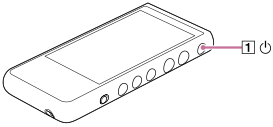
If necessary, select a language and go to the next step.
- Confirm the content of [End user license agreement], and then tap [Agree].
- Follow the onscreen instructions.
The Home screen appears when the initial setup is complete.
Instructional video
There is an instructional video for the following operations.
- Initial setup
Visit the following link.
https://rd1.sony.net/help/dmp/mov0001/h_zz/
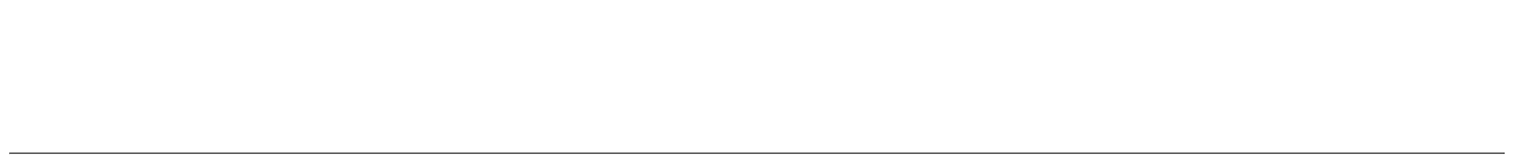
The contents of the Help Guide may be subject to change without notice due to updates to the product's specifications.

