Updating the system software
Update the system software of the player to the latest version. This will allow you to use the most recent functions. Save a backup copy in advance. Be careful not to delete important data.
- Connect the player to a power source.
- Turn on the Wi-Fi function to connect the player to the internet.
- Swipe the Home screen upwards.
- Tap the menu items in the following order.
 [Settings] - [System] - [Advanced] - [System updates]. Confirm the message carefully. Follow the onscreen instructions.
[Settings] - [System] - [Advanced] - [System updates]. Confirm the message carefully. Follow the onscreen instructions.
Hint
-
When you back up a music file from “Music player”, you can check the location of the file. Confirm [File location] under [Detailed song information].
To display the information, tap the menu items in the following order.
- From the Playback screen in “Music player”:
 (Options) - [Detailed song information].
(Options) - [Detailed song information]. - From the Library screen, Play queue screen, or Favorites/Bookmarks screen in “Music player”:
 (Context menu) - [Detailed song information].
(Context menu) - [Detailed song information].
- From the Playback screen in “Music player”:
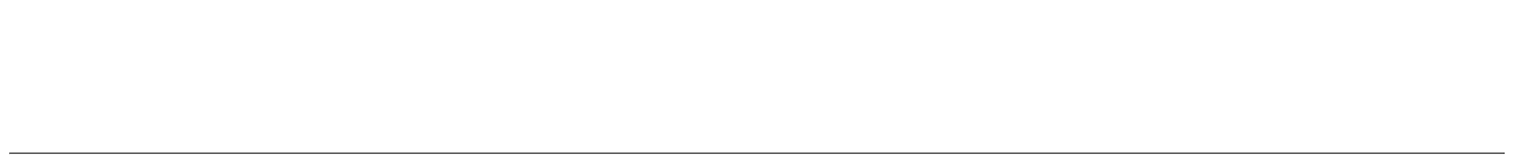
The contents of the Help Guide may be subject to change without notice due to updates to the product's specifications.

