[Placement] tab
On the [Placement] tab, you can specify or change the placement settings for SLS-1A speakers on an individual basis.
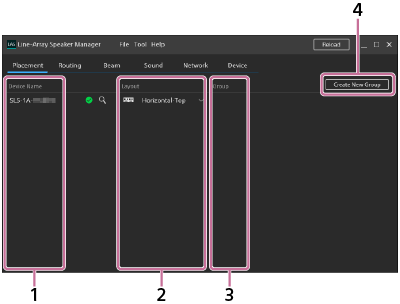
-
Device Name
Names of the SLS-1A speakers of which placement settings can be specified or changed are listed.
A change that you make with the Line-Array Speaker Manager application to the device name of the SLS-1A speaker specified as an input device may not be reflected on the input source under “Subscription” on the [Routing] tab. In such a case, change the input source one more time on the [Routing] tab.
-
Layout
Select one of the following layout (orientation and location) options from the drop-down list on an individual SLS-1A speaker basis.
-
Horizontal-Top:

For placing the SLS-1A speaker with its bass reflex vents (
 ) oriented at the bottom (For placing the SLS-1A speaker above the display)
) oriented at the bottom (For placing the SLS-1A speaker above the display) -
Horizontal-Bottom:

For placing the SLS-1A speaker with its bass reflex vents oriented at the top (For placing the SLS-1A speaker below the display)
-
Vertical-Left:

For placing the SLS-1A speaker with its bass reflex vents oriented to the right (For placing the SLS-1A speaker to the left of the display)
-
Vertical-Right:

For placing the SLS-1A speaker with its bass reflex vents oriented to the left (For placing the SLS-1A speaker to the right of the display)
-
-
Group
You can edit the group setup assignment or ungroup the group.
-
To open the “Group Settings” window, click
 (group).
(group). -
To ungroup the group, click
 (ungroup).
(ungroup).
-
-
Create New Group
You can create a new group. On the “Group Settings” window, specify the orientation and sequence of the joined SLS-1A speakers.
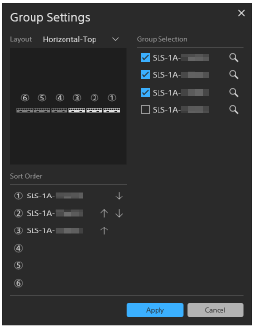
-
Group Selection: Select the check box for each and every SLS-1A speaker that you want to include in the group. Up to 6 speakers can be grouped.
-
Layout: Select a layout (orientation and location) option for the group from the drop-down list.
-
Sort Order: You can change the sequence of the SLS-1A speakers.
Note
-
To apply the new setup, click [Apply].
To restore the previous setup, click [Cancel].
-

