[Device] tab
On the [Device] tab, you can view the connection state of the SLS-1A speaker, update the system software of the speaker, or restart the speaker.
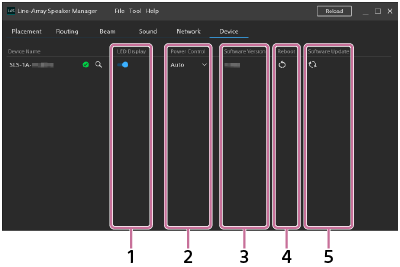
-
LED Display
You can turn on or off the Dante input and output indicators, the STATUS indicator, and the SIGNAL indicator on the rear of the SLS-1A speaker.
-
Power Control
You can view or change the power control setup of the SLS-1A speaker.
Select either of the following from the drop-down list.
-
Auto: The SLS-1A speaker automatically turns on when it detects input signals. When no input signals are detected or no operations are made on the speaker for 18 minutes or longer, it goes on standby.
-
Manual: The SLS-1A speaker can be turned on or off only by the control command from an external device.
Use of the Line-Array Speaker Manager application automatically turns on the speaker.
-
-
Software Version
The system software version of the SLS-1A speaker is displayed.
-
Reboot
Clicking
 (reboot) restarts the SLS-1A speaker.
(reboot) restarts the SLS-1A speaker. -
Software Update
By clicking
 (updating), you can open the “Update Settings” window and update the system software.
(updating), you can open the “Update Settings” window and update the system software. Download an update file in advance.
Download an update file in advance. Click [Select File] on the “Update Settings” window and select the update file.
Click [Select File] on the “Update Settings” window and select the update file. Click [Update] to apply the update file.
Click [Update] to apply the update file.When the update is complete, the SLS-1A speaker automatically restarts.
Hint
-
You can update SLS-1A speakers on a group basis as well.
-

