[Network] tab
On the [Network] tab, you can view or change the network settings for the SLS-1A speaker.
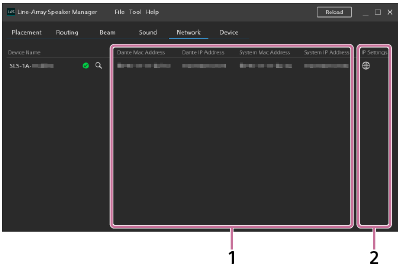
-
Dante Mac Address/Dante IP Address/System Mac Address/System IP Address
The MAC address or the IP address is displayed.
-
IP Settings
By clicking
 (network settings), you can open the “Network Settings” window and make network settings for the SLS-1A speaker.
(network settings), you can open the “Network Settings” window and make network settings for the SLS-1A speaker.After you specify the IP settings, click
 (reboot) on the [Device] tab to restart the SLS-1A speaker.
(reboot) on the [Device] tab to restart the SLS-1A speaker.

