Connecting a LAN cable (for wired LAN connections only)
We recommend that you connect the server to the router with a wired connection. Connect the unit to the network using a LAN cable (*) (not supplied).
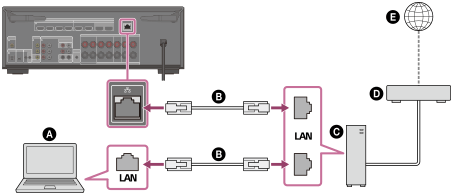
 Server (computer, etc.)
Server (computer, etc.)
 LAN cable (*) (not supplied)
LAN cable (*) (not supplied)
 Router
Router
 Modem
Modem
 Internet
Internet
* We recommend using category 7 cables.
Hint
- Use a router compatible with transmission speeds of 100 Mbps or greater.
- We recommend that you use a router equipped with a built-in DHCP (Dynamic Host Configuration Protocol) server because the default setting on the unit is DHCP.
This function automatically assigns IP addresses to devices on the LAN. - We recommend using a normal shielded type cable for a wired LAN to avoid electric noise.
Some flat-type LAN cables are easily affected by noise. We recommend using a Category 7 cable.

