Setting up the unit using the [Easy Setup]
When you turn on the unit for the first time or after the unit is initialized, the Easy Setup screen appears on the TV screen.
Note
- It is not possible to perform the Easy Setup procedure using the indications on the front display panel.
- Turn on the TV, and then switch the input of the TV to the unit.
- Press
 (power) to turn on the unit.
(power) to turn on the unit.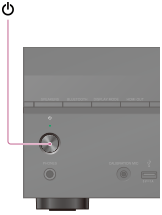
You can also turn on the unit using
 (power) on the remote control.
(power) on the remote control. - Press
 (up)/
(up)/  (down) to select the language for the messages on the screen, and then press
(down) to select the language for the messages on the screen, and then press  (enter).
(enter). - Follow the on-screen instructions to select items using
 (up)/
(up)/  (down)/
(down)/  (left)/
(left)/  (right) on the remote control, and confirm with
(right) on the remote control, and confirm with  (enter).
(enter).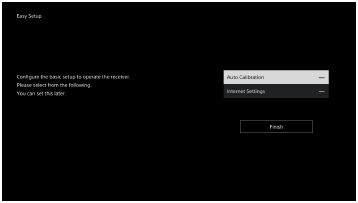
If the Easy Setup screen does not appear or you want to display the Easy Setup screen manually, you can display it by pressing HOME on the remote control, then select [Setup] - [Easy Setup].
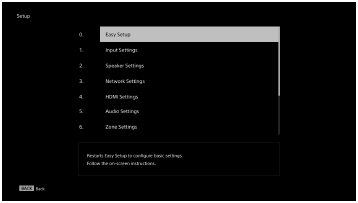
Note
- When connecting Sony wireless rear speakers/subwoofer (not supplied) other than the SA-SW3, SA-SW5, SA-RS3S, or SA-RS5 to this unit, it is necessary to update the software of the unit to the latest version by proceeding to the network settings after completing language selection on the Easy Setup screen. For details, refer to the Help Guide for the Sony wireless rear speakers/subwoofer (not supplied).
What you can do with Easy Setup
By performing Easy Setup, you can complete:
-
Language selection
Set the language to be displayed on screen.
-
Auto Calibration
Check your speaker system and perform Auto Calibration according to the configuration and arrangement of your speaker system.
-
Internet Settings
Select the network connection method and configure settings to connect the unit to the network.

