Setting the Sound Effect That Is Tailored to Sound Sources (Sound Mode)
You can easily enjoy pre-programmed sound effects that are tailored to different kinds of sound sources.
This function works when
 [Setup] - [Advanced Settings] - [Audio Settings] - [Sound Effect] is set to [Sound Mode On].
[Setup] - [Advanced Settings] - [Audio Settings] - [Sound Effect] is set to [Sound Mode On].
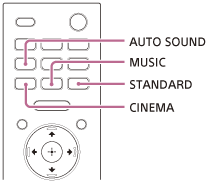
-
Press AUTO SOUND, CINEMA, MUSIC, or STANDARD to select the sound mode.
The selected sound mode appears on the TV screen.
- [Auto Sound]: The appropriate sound setting is automatically selected for the sound source.
- [Cinema]: You feel immersed by the sound that travels behind you and surrounds your entire body. This mode is suitable for watching movies.
- [Music]: Vividness and glossiness of the sound are expressed in detail. This mode is suitable for enjoying music in a way that moves you.
- [Standard Surround]: The sound of a TV program can be heard clearly.
Note
- The sound mode function is disabled in the following conditions.
- Chromecast built-in is used.
- AirPlay is used.
- The BLUETOOTH device is connected in BLUETOOTH transmission mode.
- A test tone is emitted.
- The sound mode does not appear on the TV screen while the TV input is selected. In this case, you can check the sound mode in the front panel display.
- Depending on the combination of the sound mode setting and sound source, the effect of [Sound Field Optimization] may not be applied.

