Enjoying Multiplex Broadcast Sound (AUDIO)
You can enjoy multiplex broadcast sound when the speaker system receives a Dolby Digital multiplex broadcast signal.
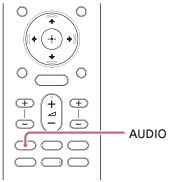
-
Press AUDIO repeatedly to select the desired audio signal.
The audio signal appears on the TV screen.
- [Audio: Main]: Sound of the main language is output.
- [Audio: Sub]: Sound of the sub language is output.
- [Audio: Main/Sub]: Main sound is output from the left speaker and sub sound is output from the right speaker.
Note
- To output Dolby Digital sound, you need to connect the TV that is compatible with eARC or ARC to the HDMI OUT (TV ARC/eARC) jack with the HDMI cable (supplied), or other devices to the HDMI IN jack with an HDMI cable (not supplied).
- The audio signal does not appear on the TV screen while the TV input is selected. In this case, you can check the audio signal in the front panel display.

