The sound skips or noise is generated.
-
Install the control box and speakers at a distance of 1.5 m (5 ft) or more from a wireless LAN router, etc.
It may be improved by changing the direction or the antenna’s angle of the wireless LAN router.
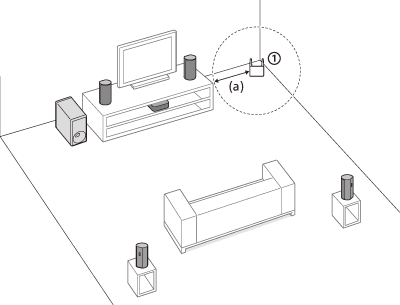
 Wireless LAN router, etc.
Wireless LAN router, etc.
(a) 1.5 m (5 ft) or more
- Set
 [Setup] - [Advanced Settings] - [Speaker Settings] - [Wireless Speaker Settings] - [Wireless Playback Quality] to [Connection].
[Setup] - [Advanced Settings] - [Speaker Settings] - [Wireless Speaker Settings] - [Wireless Playback Quality] to [Connection]. - Set
 [Setup] - [Advanced Settings] - [Speaker Settings] - [Wireless Speaker Settings] - [RF Channel] to [Off], then set to [On].
[Setup] - [Advanced Settings] - [Speaker Settings] - [Wireless Speaker Settings] - [RF Channel] to [Off], then set to [On]. - If a device that generates electromagnetic radiation, such as a wireless LAN device or a microwave oven is nearby, move the speaker system away from the device.
- Interference may occur by a wireless LAN connection of a peripheral device. Change the network connection of the peripheral device to the wired LAN.
- The control box and speakers are installed too far away from each other. Bring them closer together.
- If there is any obstacle between the control box and speakers, remove it or move the control box and speakers away from the obstacle.
- Do not install the control box in the inner position of a shelf. Install the control box in or on a shelf so that the front panel display is not hidden.
- Move the control box, change the direction of the control box, or install the control box far away from a TV.
- Interference of wireless bandwidth between the network connection and speaker connection may occur. Change the wireless LAN connection of the speaker system to the wired LAN connection, or switch the band of the wireless LAN connection to 2.4 GHz.

