Installing the sensors
- Refer to [Straps and sockets] on the [Securing the sensors] screen to see the strap type.
- Set the sensor onto the socket.
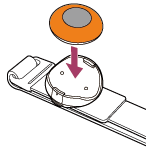
Hold the sensor close to the socket. The built-in magnet fits the sensor into the correct position on the socket, and the sensor is locked into place on both sides by the clips (A). You can check if the sensor is set correctly on the socket by seeing whether the marks on the side (B) are aligned.
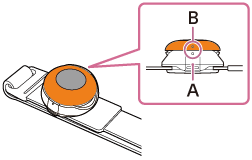
- Once all the sensors are installed and secured in place on the sockets, tap [NEXT] on the [Securing the sensors] screen.
The [Attaching the sensors] screen appears.
Hint
- All the sensors can be installed in the same way.
Note
- Before installing the sensors, make sure that there is no dust or foreign material adhered to the sensors or the sockets.
- After installing the sensors, make sure that the sensors are not rotated on the sockets and that the clips of the sockets are locked in place. If the sensors are not secured properly, they may fall off during motion capture and become damaged or harm those in your surroundings.
TP1001055233

