Device unit parts
Sensor
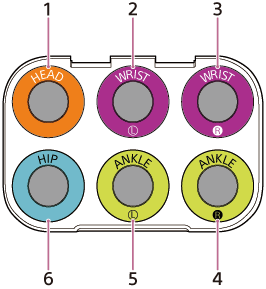
- HEAD (Head) sensor
Attached to your head. - WRIST/L (Wrist/left) sensor
Attached to your left wrist. - WRIST/R (Wrist/right) sensor
Attached to your right wrist. - ANKLE/R (Ankle/right) sensor
Attached to your right ankle. - ANKLE/L (Ankle/left) sensor
Attached to your left ankle. - HIP (Hip) sensor
Attached to your hip.
Front of the sensor (same for each sensor)
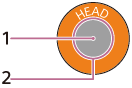
- Button
- Indicator (blue/orange/green)
The indicator flashes in blue when the power is turned on. When the battery level is at approximately 15% or lower, the indicator flashes in orange.
To turn the sensor off, press and hold the button and then release your finger when the indicator lights up in green. If you long press the button (5 seconds), the indicator lights up in green again and the sensor force restarts.
While the sensor is charging, the indicator flashes slowly in orange. When the battery level reaches over approximately 80%, the indicator on the sensor lights up in green.
When the sensor is connected via Bluetooth® using the mocopi app, the indicator flashes in green.
Back of the sensor (same for each sensor)

- Indented parts for attachment
Attach the sensor to the protruding parts of the socket or the charging case. - Serial number
This is the sensor number. - Charging ports
Fit the sensor onto the charging pins on the charging case.
Head strap (for the head)

- Socket
- Strap adjuster
Adjusts the length and fit of the head strap.
Wrist straps (for the wrists/x2)
The short straps are for the wrists.
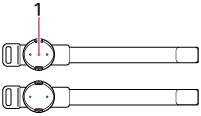
- Socket
Ankle straps (for the ankles/x2)
The long straps are for the ankles.
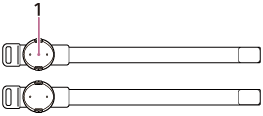
- Socket
Clip (for the hip)

- Socket
Charging case
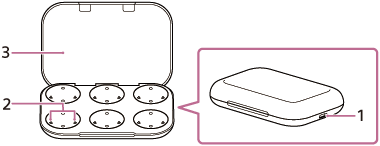
- USB Type-C® port
Use a separately sold USB Type-C cable and AC adapter to connect the charging case to a power outlet and charge the sensors. - Charging pins
- Lid
TP1001055234

