Transferring content using an SD card (from Android)
You can transfer photos, videos, music, and other document files from another Android device using an SD card.
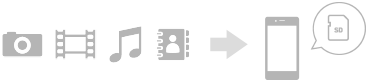
-
On the other device (transfer source device), copy the data that you want to transfer to an SD card using the Storage function in the Settings menu or the Files app.To copy contacts to an SD card, launch the Contacts app, and then export the contacts to the SD card.
Note
- Check that the SD card can be used on both your device and the other device in advance.
-
Insert the SD card to which you copied the data into your device (transfer destination device), and then transfer the data to your device's internal storage.To copy contacts from the SD card, launch the Contacts app, and then import them.
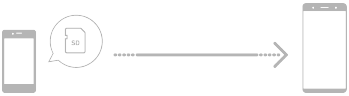
-
Check the transferred data using the appropriate app.

