Locating parts and controls
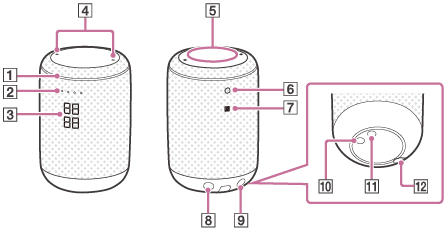
-
Gesture LED
-
Status LEDs (for Google Assistant)
-
Clock display (*1)/Volume display (*2)
-
Built-in microphones
-
Gesture control sensor
-
Bluetooth LED
-
N-mark (*3)
-
 (microphone off) button
(microphone off) button -
 (Bluetooth)/PAIRING button
(Bluetooth)/PAIRING button -
DIMMER/RESTART button (*4)
-
HOLD button (*5)
-
DC IN connector
*1 The upper two digits indicate time in hours and the lower two digits indicate time in minutes.
*2 When the volume of your wireless speaker is modified, the current volume level is indicated in the range from 0 to 100%. The volume increases/decreases in increments of some percentage.
*3 Touch your NFC-compatible device, such as a smartphone, here to establish a wireless connection by One-touch (NFC).
*4 Press this button quickly to change brightness of the clock display. By pressing and holding the button, you can switch the clock display between the 12 hour format and the 24 hour format.
*5 Press this button twice quickly to activate/deactivate the Auto Volume Control function. By pressing and holding this button, you can suspend all the sensor and button activities of your wireless speaker for 3 minutes.

