Adjusting the volume of the speaker automatically (Auto Volume Control)
You can activate/deactivate the Auto Volume Control function by quickly pressing the HOLD button ( ), which is on the bottom of the wireless speaker, twice.
), which is on the bottom of the wireless speaker, twice.
Ambient noise (such as the sound of dishes being washed) is picked up by the built-in microphones and the speaker's volume is adjusted automatically*.
* The default setting for this function is off.
Depending on the operating environment and the type of noise, the speaker may not adjust its volume. Additionally, when the speaker is used below a certain volume, the volume is adjusted automatically. Deactivate the function if you feel that the automatically adjusted volume is not suitable for the operating environment.
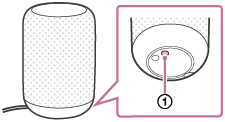
When the Auto Volume Control function is activated/deactivated, the volume display indicates as follows:
| Indication | Description |
|---|---|
|
|
The Auto Volume Control function is activated. |
|
|
The Auto Volume Control function is deactivated. |
Note
- Initializing the speaker deactivates the Auto Volume Control function.



