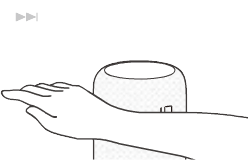Gesturing for the speaker what to do
You can perform touch-free hand gestures over the gesture control sensor of your wireless speaker to control the operation of the speaker, including volume control. For more information about volume control, see Controlling the volume of the speaker.
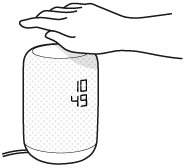
To initiate Google Assistant
Pass your hand over the gesture control sensor from far to near side. This gesture is equivalent to saying “Ok Google” to the speaker.
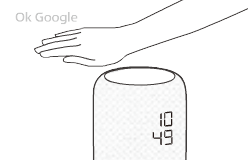
To play/pause a song
Pass your hand over the gesture control sensor from near to far side.
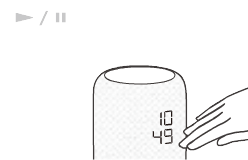
To play the previous song
Pass your hand over the gesture control sensor from right to left.
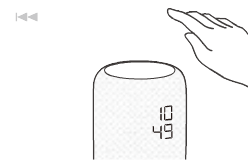
To play the next song
Pass your hand over the gesture control sensor from left to right.