Talking to your Google Assistant
You can use a wide variety of voice commands to control the operation of your speaker in conjunction with Google Assistant. Just say a voice command to the speaker. Then, the speaker will perform the Google Assistant activity associated with the voice command.
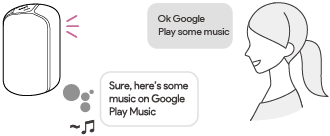
Hint
-
To play music, registration with a music distribution service, such as Google Play Music, is required.
-
In a noisy place or a place that is exposed to strong winds or echoes (sound reflections), the speaker may fail to detect the voice command. In such a case, press and hold the
 (play) button for about 3 seconds. This action is equivalent to saying “Ok Google” to the speaker.
(play) button for about 3 seconds. This action is equivalent to saying “Ok Google” to the speaker. -
For the latest voice commands, visit one of the websites listed below.
For customers in the USA:
assistant.google.com/intl/en_us/
For customers in Canada:
Note
- When the alarm/timer settings are specified on Google Assistant, do not turn off the power. Once the speaker is turned off, the alarm/timer may not work successfully.
-
To use network services, additional registrations and payment of communication charges and other fees may be required.

