Turning on/off the speaker’s light (Lighting function)
The speaker lights up with the music to liven up the atmosphere. When you purchase the speaker, the lighting function is set to on.
- Turn on the speaker.
The
 (power) indicator lights up in green.
(power) indicator lights up in green.The speaker lights up.
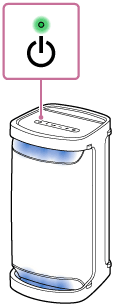
To turn off (light off)/turn on (light on) the lighting function
Press the LIGHT button on the rear side of the speaker to turn off/on the lighting function.
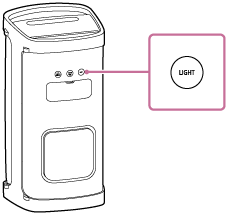
Hint
-
By using the “Illumination” function on “Sony | Music Center,” you can turn on/off the lighting function or choose the various lighting modes.
Note
-
When the speaker's light seems bright or glaring, turn up the room lights or turn off the lighting function.
