Switching the BLUETOOTH devices connected at the same time (Multi-device-connection)
The speaker is capable of keeping up to 2 BLUETOOTH devices connected concurrently.When playback starts on one device while music playback is in progress on the other, the speaker switches the audio source from the latter to the former and starts outputting sound from the switched source device.
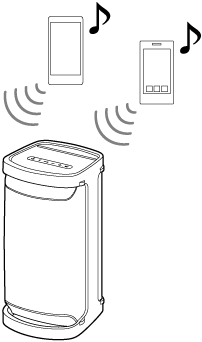
-
Operations may vary depending on the BLUETOOTH device. Also, it may not be connected depending on the combination of devices. For details, refer to the operating instructions supplied with the device.
- Press the
 (power) button to turn on the speaker.
(power) button to turn on the speaker. - Pair the speaker with BLUETOOTH devices such as smartphones or iPhone devices.
You can connect with up to 2 BLUETOOTH devices at the same time by A2DP/AVRCP.
When a BLUETOOTH connection is established, you hear voice guidance (BLUETOOTH connected) from the speaker.
Note
-
When using the Stereo Pair function or Party Connect function, you cannot use the multi-device connection.
-
You may not be able to make 2 BLUETOOTH connections at the same time depending on the BLUETOOTH device.
-
You cannot turn off the multi-device connection function.
To disconnect the multi-device connection
-
Press the
 (power) button to turn off the speaker.
(power) button to turn off the speaker. -
When you turn off the BLUETOOTH function on the desired BLUETOOTH device or the power to the device, you hear voice guidance (BLUETOOTH disconnected) from the speaker and the BLUETOOTH connection with the speaker is disconnected.
