Main Unit and Remote Commander
Main unit
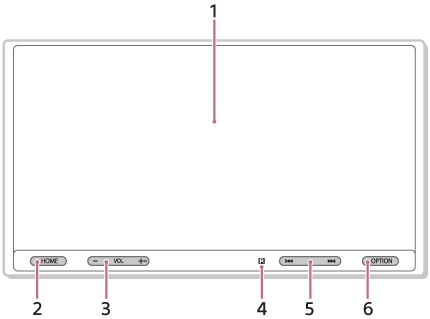
The VOL (volume) + button has a tactile dot.
RM-X170 remote commander (XAV-AX5500(UC)/XAV-AX5500(E)/XAV-AX5500(E17)/XAV-AX5500(IN))
The remote commander can be used to operate the audio controls. For menu operations, use the touch screen.
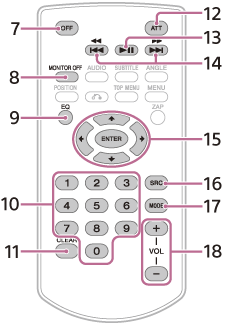
Note
- The white buttons in the illustration above are not supported.
Remove the insulation film before use.
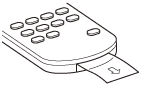
- Display/touch screen
- HOME
Displays the HOME screen.
 ATT (attenuate)
ATT (attenuate)
Press and hold for 1 second to attenuate the sound.
To cancel, press and hold again, or press VOL +. - VOL (volume) +/–
- Receptor for the remote commander
-
 /
/ (previous/next)
(previous/next)
Functions differently depending on the selected source:
Radio: select a preset station.
SiriusXM: select a preset channel. (XAV-AX5500(UC))
DAB+: select a preset station. (XAV-AX5550D(EUR))
USB: move to the previous/next file.
BT Audio: move to the previous/next file.
Press and hold to:
Radio: tune into a station automatically (SEEK+/SEEK–).
DAB+: select a station (when [Seek By] is set to [A-Z])/search for a station (when [Seek By] is set to [Station Gp]). (XAV-AX5550D(EUR))
USB: fast-reverse/fast-forward.
BT Audio: fast-reverse/fast-forward. - OPTION
Displays the OPTION screen.
 VOICE
VOICE
Press and hold to activate the voice command function for Apple CarPlay and Android Auto. - OFF
Turns the source off. - MONITOR OFF
Turns off the monitor.
To turn back on, press again. - EQ (equalizer)
Selects an equalizer curve. - Number buttons (0 to 9)
- CLEAR
- ATT (attenuate)
Attenuates the sound. Press again to cancel the attenuation. -
 (play/pause)
(play/pause) -
 /
/ (previous/next)
(previous/next)
 /
/ (fast-reverse/fast-forward)
(fast-reverse/fast-forward)
Functions differently depending on the selected source:
Radio: select a preset station.
SiriusXM: select a preset channel. (XAV-AX5500(UC))
DAB+: select a preset station. (XAV-AX5550D(EUR))
USB: move to the previous/next file.
BT Audio: move to the previous/next file.
Press and hold to:
Radio: tune into a station automatically (SEEK+/SEEK–).
DAB+: select a station (when [Seek By] is set to [A-Z])/search for a station (when [Seek By] is set to [Station Gp]). (XAV-AX5550D(EUR))
USB: fast-reverse/fast-forward.
BT Audio: fast-reverse/fast-forward. -
 /
/ /
/ /
/ (left/up/down/right)
(left/up/down/right)
Functions differ depending on the selected source.
Radio: select a preset station or tune into a station automatically.
SiriusXM: select a preset channel or move to the previous/next channel. (XAV-AX5500(UC))
USB: select a folder or move to the previous/next file.
ENTER
Enters the selected item. - SRC (source)
Changes the source. Each time you press this button, a selectable source is displayed in a popup on the current display. - MODE
Selects the radio band. - VOL (volume) +/–

