Overview of the “FES Closet” app screens
Open the “FES Closet” app and the STORE screen appears.
STORE screen
You can download your favorite pattern and send it to your watch.

-
 (CLOSET)
(CLOSET)
Switches to the CLOSET screen. - Patterns can be downloaded from the STORE.
Swipe left or right to select a pattern.
Tap the center pattern to get detailed information. - Creator name/Name of the pattern
- [TRY]
Lets you try out the pattern. You can wear the pattern on your watch for 3 minutes after the pattern is sent to the watch. - [GET FREE]
Downloads the above pattern with no charge. - Current page/Total page
CLOSET screen
The patterns you have are displayed. You can create your own original pattern from this CLOSET screen. You can also check the settings of the watch and the app information.
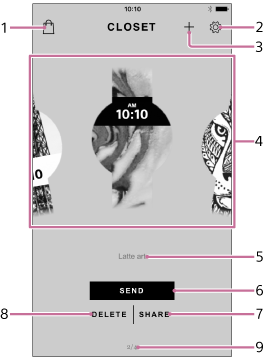
-
 (STORE)
(STORE)
Switches to the STORE screen. -
 (Settings)
(Settings)
Lets you configure the watch settings such as the date and time setting and check the app information. -
 (Creating a pattern)
(Creating a pattern)
Lets you design a pattern from your favorite picture. - Patterns saved in the CLOSET
There are the pre-installed patterns on the watch, patterns you have downloaded from the STORE, and patterns you have created. Swipe left or right to check the patterns.
Tap the center pattern to get detailed information. - Creator name/Name of the pattern
- [SEND]
Sends the displayed pattern to the watch. [IN USE] is shown for the pattern which exists on the watch. - [SHARE]
Shares the picture of the displayed pattern to your SNS page, etc. - [DELETE]
Deletes the pattern from the CLOSET. - Current page/Total pages
