Initializing the watch
If the watch is already registered to a smartphone, you need to initialize the watch first before using it with another smartphone.
Initializing your watch resets the watch to the default settings at the time of purchase.
-
Tap
 (Settings) in the top right corner of the CLOSET screen.
(Settings) in the top right corner of the CLOSET screen. -
Tap [Watch Settings].
Connect the watch to your smartphone following the instructions shown on the screen. For details on connecting, see “Connecting the watch to your smartphone.”
-
Tap [Initialize Watch].
-
Tap [Initialize Watch] on the INITIALIZE WATCH screen.
-
Tap [OK] on the confirmation screen.
The following display appears on the watch and the countdown screen appears on the “FES Closet” app.
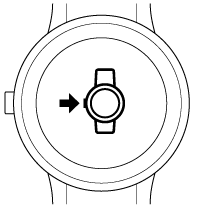
-
Press the button on the watch for more than 2 seconds and within 10 seconds after the operation in step 5.
Initialization starts. The initialization is complete when the following display disappears. It takes about 30 seconds to 1 minute.
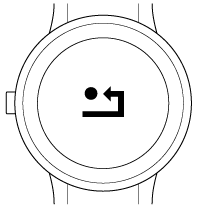
Hint
- The current time is kept even after initialization.
