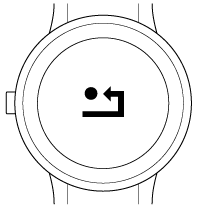Updating the software of the watch
- Tap
 (Settings) in the top right corner of the CLOSET screen.
(Settings) in the top right corner of the CLOSET screen. -
Tap [Watch Settings].
Connect the watch to your smartphone following the instructions shown on the screen. For details on connecting, see “Connecting the watch to your smartphone.”
- Tap [Update System Software].If [Update System Software] is grayed out and unselectable, the software is the latest version. There is no need to update it.
-
Tap [Start System Software Update ].
-
Press the button on the watch for more than 2 seconds and within 10 seconds after the operation in step 4.
 appears on the watch and the update starts.
appears on the watch and the update starts.
The update is complete when the following display disappears. It takes about 10 minutes.