Displaying the time constantly
The watch can be set to display the time constantly using the “FES Closet” app.
-
Tap
 (Settings) in the top right corner of the CLOSET screen.
(Settings) in the top right corner of the CLOSET screen. -
Tap [Watch Settings].
Connect the watch to your smartphone following the instructions shown on the screen. For details on connecting, see “Connecting the watch to your smartphone.”
-
Tap [Time Display Mode].
-
Tap [Always on].
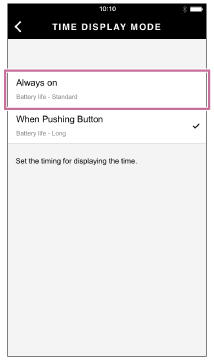
-
Tap
 (Return).
(Return).The watch displays the time constantly.
[Time Display Mode] options and battery life
[When Pushing Button]: About 2 weeks*
[Always on]: About 24 hours
*When the pattern is changed once a day, a pattern is added once a day, and the time is displayed 25 times a day
