Setting the date and time using only the watch
If you need to set the date and time on the watch without using the “FES Closet” app, follow the steps below.
-
Press and hold the button for more than 20 seconds to enter date and time setting mode.
Year, month, date, hours, and minutes appear.
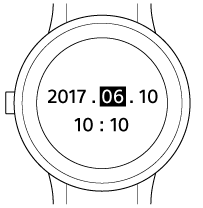
-
Skip to the item that you want to change by pressing and holding the button for more than 2 seconds.
Each time you press and hold the button for more than 2 seconds, the setting item changes in the following sequence: year, month, date, hours, and minutes.
-
Press the button to change the number.
To complete the setting, press and hold the button for more than 2 seconds when the cursor is placed on the minutes.
Hint
- The year can be set in order from 2017 to 2030. After 2030, it returns to 2017.
- If you do not operate the watch for about 1 minute before completing the settings, the watch restores the initial date and time.
