Listening to FM radio
Before listening the FM radio, you need to extend the FM radio antenna on the system and tune in to an FM radio station to which you want to listen.
- Extend the FM radio antenna on the system and adjust its length and angle for optimum reception.
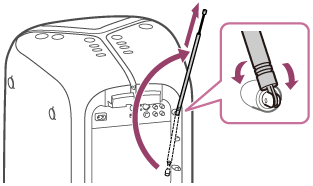
- Press FUNCTION/
 PAIRING repeatedly until the TUNER indicator lights up.
PAIRING repeatedly until the TUNER indicator lights up.
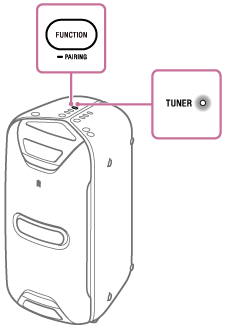
- Press TUNING +/– repeatedly to tune in to a station to which you want to listen.
Each time you press TUNING +/–, the frequency of the FM tuner will be read out in English.
The frequency of the FM tuner can be shown in “Sony | Music Center.” For details, see Presetting radio stations.
For automatic scanning
Hold down TUNING +/– to start automatic scanning.
While automatic scanning is in progress, the TUNER indicator flashes quickly.
Scanning stops automatically and the TUNER indicator stays lit when a station is tuned in.
If scanning does not stop, press TUNING +/– on the system to stop scanning. Then, perform manual tuning by following the steps above.
Notes on handling the FM antenna
-
When adjusting the length, hold the antenna by the thickest part and top, and extend/retract it slowly.
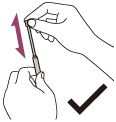
-
When adjusting the direction, hold the antenna by the thickest part and rotate it. If you move the antenna by the top or apply strong force, it may break.
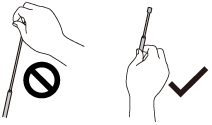
-
Handle the antenna with care. Trying to move in an inappropriate direction may damage the antenna.
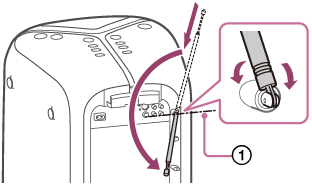
 Axis of vertical rotation
Axis of vertical rotation
Hint
-
To reduce static noise on a weak FM stereo station, hold down
 and W.PARTY CHAIN/
and W.PARTY CHAIN/ LIGHT. You will lose the stereo effect, but reception will improve.
LIGHT. You will lose the stereo effect, but reception will improve.To restore the setting, hold down
 and W.PARTY CHAIN/
and W.PARTY CHAIN/ LIGHT.
LIGHT.

