Presetting radio stations
You can store up to 20 FM stations as your favorite stations.
Hint
-
To use this function, make sure “Sony | Music Center” app has been installed to your BLUETOOTH device.
- Tap [Music Center] on your smartphone, iPhone, etc. to start up the application.

- Tap [GTK-XB72].
- Tap [FM Tuner].

- Press TUNING +/- on the system or
 /
/ on “Sony | Music Center” repeatedly to tune in to a station you want to preset.
on “Sony | Music Center” repeatedly to tune in to a station you want to preset.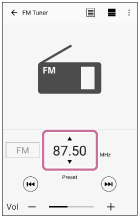
Hint
-
Each time you press TUNING +/–, the frequency of the FM tuner will be read out in English. It will not be read out when using “Sony | Music Center” for tuning in.
-
- Tap
 at the top of the screen.
at the top of the screen. - Tap the
 button at the right end of the preset number you want.
button at the right end of the preset number you want.
If another station is already assigned to the selected preset number, that station is replaced by the new one.
To listen to the preset station
Tap the Preset
 /
/ button on “Sony | Music Center” to select the preset number you want.
button on “Sony | Music Center” to select the preset number you want.

