Listening to music wirelessly with two systems (Speaker Add function)
To use this function, two GTK-XB72 systems are required.*
By connecting two systems via BLUETOOTH wireless technology, you can enjoy music in a more powerful way. You can also select an audio output between double mode (in which the two systems play the same sound) and stereo mode (stereo sound).
In the following steps, the two systems are described as “system [A]” (or master system) and “system [B].”
* Only the same model systems can be used in Speaker Add function.
- Bring two GTK-XB72 systems within 1 m (3.2 ft) of each other.
- Press FUNCTION/
 PAIRING on the system [A] repeatedly until the
PAIRING on the system [A] repeatedly until the (BLUETOOTH) indicator on the system begins to flash in blue.
(BLUETOOTH) indicator on the system begins to flash in blue. - Press ADD on the system [A].
The ADD indicator flashes in green and the system enters the Speaker Add mode.
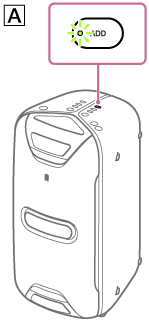
- Press FUNCTION/
 PAIRING on the system [B] repeatedly until the
PAIRING on the system [B] repeatedly until the (BLUETOOTH) indicator on the system begins to flash in blue.
(BLUETOOTH) indicator on the system begins to flash in blue. - Press ADD on the system [B].
The ADD indicator flashes in green. Then the ADD indicators on both systems change their status from flashing* to a steady state while the
 (BLUETOOTH) indicator on the system [B] is turned off.
(BLUETOOTH) indicator on the system [B] is turned off.* When the connection by the Speaker Add function is established very quickly, the ADD indicator on the system [B] may light up directly without flashing.
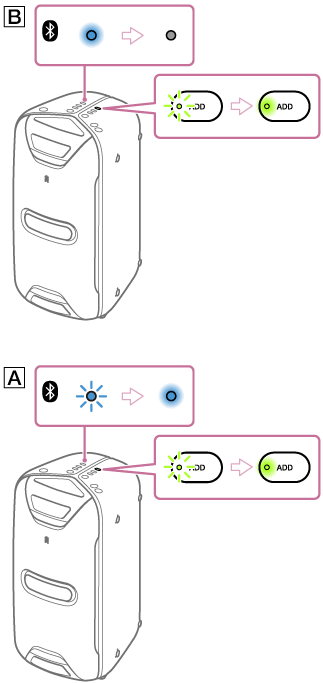
- Activate the pairing mode on the system [A], and then perform the BLUETOOTH connection with a BLUETOOTH device.
For details on the pairing, see the following topics.
- Start playback on the BLUETOOTH device and adjust the volume.
For details, see Listening to music of a device via BLUETOOTH connection.
Volume adjustments made on either one of the systems are also reflected on the other system.
Note
-
If any other BLUETOOTH device(s), such as a BLUETOOTH mouse or a BLUETOOTH keyboard, is connected to the BLUETOOTH device that is connecting with the system, there may be distorted sound or noise in the system output. In this case, terminate the BLUETOOTH connection between the BLUETOOTH device and other BLUETOOTH device(s).

