Connecting multiple audio systems (Wired Party Chain function)
You can connect multiple audio systems in a chain to create a more exciting party environment and produce higher sound output.
One activated system in the chain serves as the “Party Host” and shares music.
Other systems become “Party Guests” and play the same music as that being played by the “Party Host.”
Setting up the Party Chain
Set up a Wired Party Chain by connecting all the systems using audio cords (not supplied).
Before connecting the cords, be sure to turn off the systems.
If all the systems are equipped with the Wired Party Chain function
Example: When connecting with this system as the first system
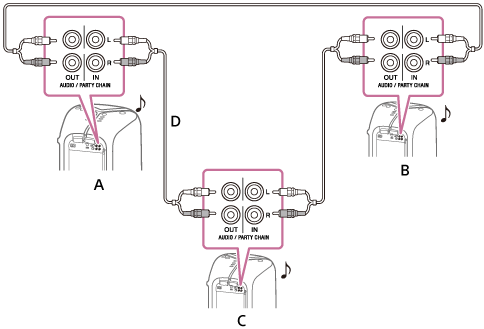
A: First system (Party Host)
B: Second system (Party Guest)
C: Last system (Party Guest)
D: Continue the connection until the last system.
-
The last system must be connected to the first system.
-
Any system can become a Party Host. You can change the Party Host to another system in the chain. For details, see Enjoying music playback with multiple audio systems (Wired Party Chain function).
-
Make sure the BLUETOOTH function or the USB function is selected. When the AUDIO IN function is selected, the Party Chain function cannot be activated.
If one of the systems is not equipped with the Wired Party Chain function
Example: When connecting with this system as the first system
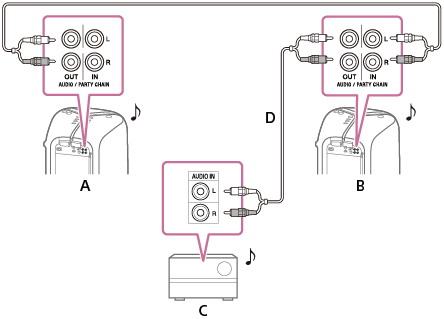
A: First system (Party Host)
B: Second system (Party Guest)
C: Last system* (Party Guest)
D: Continue the connection until the last system.
* Connect the system which is not equipped with Wired Party Chain function at the last system, otherwise the chain will stop at that system. Be sure to select the AUDIO IN function on this last system.
-
The last system is not connected to the first system.
-
You must select the first system as the Party Host so that all the systems are playing the same music when the Wired Party Chain function is activated.

