Using the BLUETOOTH standby function
The BLUETOOTH standby mode enables the system to turn on automatically when you establish a BLUETOOTH connection from a BLUETOOTH device. At the time of purchase, this setting is set to off. This setting can only be configured by using “ Sony | Music Center.” For details on “ Sony | Music Center,” see What you can do with “Sony | Music Center”.
- Press
 (power) to turn on the system.
(power) to turn on the system.The
 (power) indicator lights up in green.
(power) indicator lights up in green.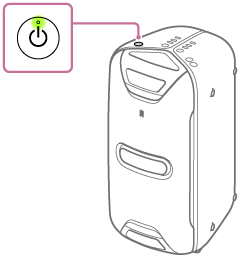
- Tap [Music Center] on your smartphone, iPhone, etc. to start up the application.

- Tap [GTK-XB72].
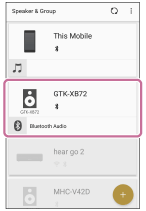
- Tap [Settings].

- Tap [Power Option].
- Tap [BT Standby].
- Tap [ON] to set the BLUETOOTH standby function to on.
When the BLUETOOTH standby function turns on, the AUDIO IN indicator flashes 3 times.
To turn off the BLUETOOTH standby function
Perform steps to
to again and set the BLUETOOTH standby function to off.
again and set the BLUETOOTH standby function to off.
When the BLUETOOTH standby function turns off, the AUDIO IN indicator flashes once.
Hint
-
When the BLUETOOTH standby function is activated, the
 (power) indicator lights up in amber while the system is turned off.
(power) indicator lights up in amber while the system is turned off.

