Front Speaker
Front
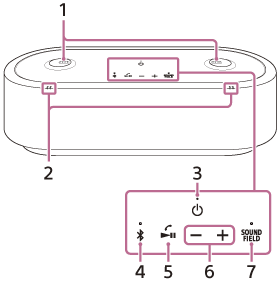
-
Charging terminal
-
Rear speaker charge indicator/Rear speaker status indicator
The outside is the rear speaker charge indicator and the inside is the rear speaker status indicator.
-
 (Power)/
(Power)/
 (Power) indicator
(Power) indicator
Turns on/off the speaker system.
Press and hold for 10 seconds to restart the front speaker.
-
 (BLUETOOTH)/
(BLUETOOTH)/
 (BLUETOOTH) indicator
(BLUETOOTH) indicator
-
 (call)/
(call)/
 (play)
(play)
You can perform the following operations during music playback.
- Press once to start/stop playback.
- Press twice to move to the next track.
- Press three times to move to the beginning of the current or previous track.
You can perform the following operations for incoming/outgoing smartphone calls.
- Press during an incoming call to start a call with the speaker system. Press and hold to cancel an incoming call.
- Press during a call to end the call.
- Press and hold for 2 seconds during an outgoing call or call to switch sound to the smartphone.
Press and hold for 2 seconds to use the voice assist function.
-
+/– (Volume)
-
SOUND FIELD (Sound field)/SOUND FIELD (Sound field) indicator
Turns on/off the sound field effects of the speaker system.
Rear
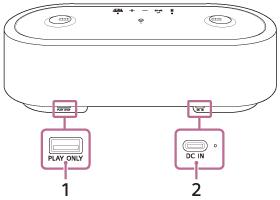
-
PLAY ONLY (USB) port (models with the PLAY ONLY (USB) port only)
-
DC IN terminal/Front Speaker charge indicator

