Pairing with a Windows® Computer
Supported operation systems
Windows 11, Windows 10
- Check that the speaker system is in pairing mode.
During pairing mode, the
 (BLUETOOTH) indicator on the front speaker flashes twice repeatedly.
(BLUETOOTH) indicator on the front speaker flashes twice repeatedly.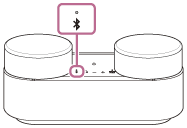
- Set the speaker of your computer to on.
If the speaker of your computer is set to
 (mute), sound is not output on the speaker system.
(mute), sound is not output on the speaker system.- When the speaker of your computer is set to on
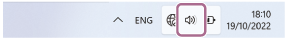
- When the speaker of your computer is set to on
- Register the speaker system to the computer.
For Windows 11
- Click the [Start] button, then [Settings].
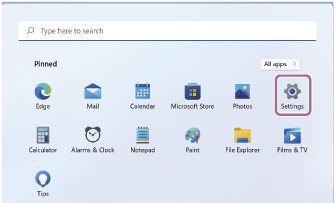
- Click the [Bluetooth & devices] tab, click the [Bluetooth] switch to turn on the BLUETOOTH function, and then click [Add device].
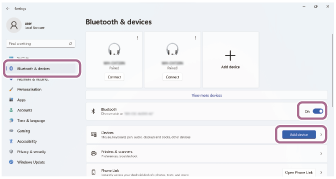
- Click [Bluetooth].
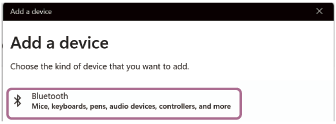
- Select [HT-AX7].
If a passkey(*) is requested, enter “0000.”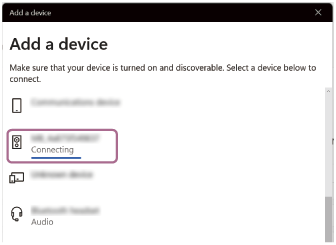
If [HT-AX7] does not appear, perform the operation again from “Preparation: Setting the Speaker System to Pairing Mode.”*The passkey may be called a “passcode,” “PIN code,” “PIN number,” or “password.”
- After pairing, it will automatically connect to the speaker system, and [Connected music] or [Connected voice,music] will be displayed on the screen. Proceed to step
 .
.
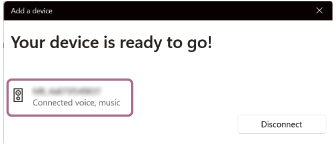
For Windows 10
- Click the [Start] button, then [Settings].
- Click [Devices].
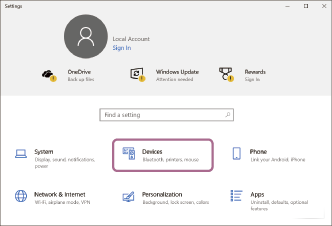
- Click the [Bluetooth & other devices] tab, click the [Bluetooth] switch to turn on the BLUETOOTH function, and then click [Add Bluetooth or other device].
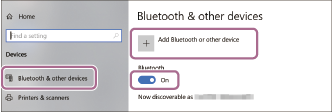
- Click [Bluetooth].
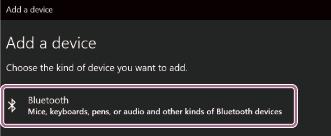
- Select [HT-AX7].
If a passkey(*) is requested, enter “0000.”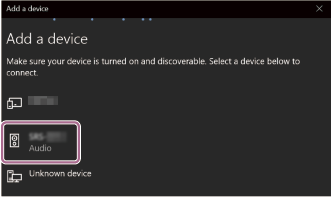
If [HT-AX7] does not appear, perform the operation again from “Preparation: Setting the Speaker System to Pairing Mode.”*The passkey may be called a “passcode,” “PIN code,” “PIN number,” or “password.”
- After pairing, it will automatically connect to the speaker system, and [Connected music] or [Connected voice,music] will be displayed on the screen. Proceed to step
 .
.
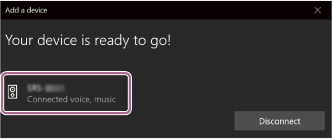
- Click the [Start] button, then [Settings].
- Follow the on-screen instructions to establish a BLUETOOTH connection.
When the BLUETOOTH connection is established, you hear a beep sound from the speaker system, and the activity of the
 (BLUETOOTH) indicator on the front speaker changes from flashing to lit.
(BLUETOOTH) indicator on the front speaker changes from flashing to lit.If you cannot establish a connection, start from “Preparation: Setting the Speaker System to Pairing Mode” again.
Note
- The above operation is an example. For details, refer to the operating instructions of your computer. In addition, not all the computers are tested and found compatible with the above procedure. The procedure is not applicable to home-built computers.
Hint
- You can connect the speaker system concurrently with up to 2 BLUETOOTH devices. (Multipoint connection)

