About the Indicators
There are two indicators that indicate the status of the bar speaker.
The sub status indicator (white) is on the left and the main status indicator (colored) is on the right.
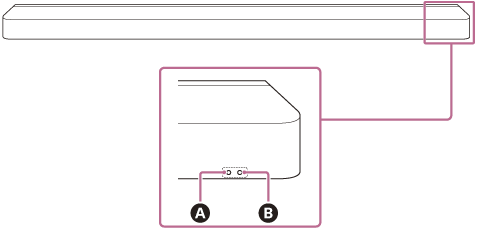
 Sub status indicator (white)
Sub status indicator (white)
 Main status indicator (colored)
Main status indicator (colored)
Turning on/off
 Main status indicator
Main status indicator
-
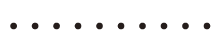 (Turned off)
(Turned off)
The speaker system is turned off.
-
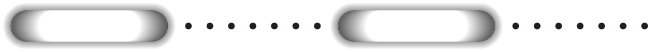 (Flashing slowly in white)
(Flashing slowly in white)
Power on/off is processing.
Audio input/muting
 Main status indicator
Main status indicator
-
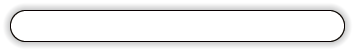 (Lit up in white)
(Lit up in white)
TV (eARC/ARC) input is selected.
-
 (Lit up in green)
(Lit up in green)
HDMI input is selected.
-
 (Lit up in blue)
(Lit up in blue)
BLUETOOTH input is selected.
A BLUETOOTH device is connected to the speaker system.
-
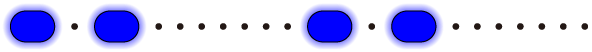 (Flashing twice repeatedly in blue)
(Flashing twice repeatedly in blue)
The speaker system is in BLUETOOTH pairing standby status.
-
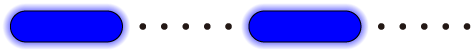 (Flashing in blue)
(Flashing in blue)
The connection with the BLUETOOTH device is in progress.
-
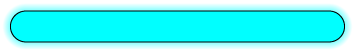 (Lit up in light blue)
(Lit up in light blue)
Network service input is selected.
-
 (Flashing twice in white)
(Flashing twice in white)
Switching to TV (eARC/ARC) input is in progress.
-
 (Flashing twice in green)
(Flashing twice in green)
Switching to HDMI input is in progress.
-
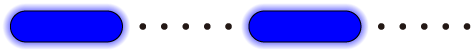 (Flashing twice in blue)
(Flashing twice in blue)
Switching to BLUETOOTH input is in progress.
-
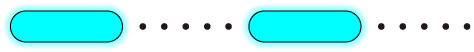 (Flashing twice in light blue)
(Flashing twice in light blue)
Switching to Spotify input is in progress.
-
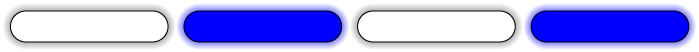 (Flashing slowly in white/blue alternately)
(Flashing slowly in white/blue alternately)
The speaker system is being set up. Audio playback is not available.
 Sub status indicator
Sub status indicator
-
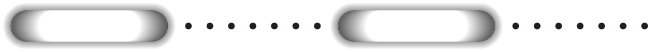 (Flashing slowly in white)
(Flashing slowly in white)
Initial setup is not complete on the app or the speaker system is not connected to a network.
-
 (Flashing every 2 seconds in white)
(Flashing every 2 seconds in white)
The speaker system is muted.
Setup/operation feedback
 Sub status indicator
Sub status indicator
-
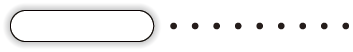 (Lit up once for a longer time in white)
(Lit up once for a longer time in white)
The setting is switched to on.
-
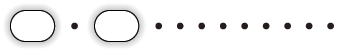 (Flashing twice in white)
(Flashing twice in white)
The setting is switched to off.
-
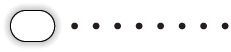 (Lit up once briefly in white)
(Lit up once briefly in white)
The volume is going up and down.
-
 (Flashing once for a longer time in white)
(Flashing once for a longer time in white)
An operation was performed in which a button on the remote control was pressed for a long time.
-
 (Flashing three times in white)
(Flashing three times in white)
Operation is invalid. For example, setting cannot be changed, volume is at upper or lower limit, etc.
Special conditions
 Main status indicator
Main status indicator
-
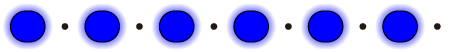 (Flashing quickly in blue)
(Flashing quickly in blue)
The speaker system is being registered on the app.
-
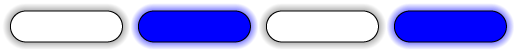 (Flashing in white/blue alternately)
(Flashing in white/blue alternately)
Software updating/initialization, etc. is in progress.
-
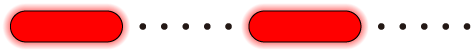 (Flashing in red)
(Flashing in red)
Abnormality or error has been detected. Follow the steps in “Troubleshooting.”
