Connecting to a TV
-
Connect an HDMI IN jack compatible with eARC/ARC on the TV and the HDMI OUT (TV (eARC/ARC)) jack on the speaker system using the HDMI cable (supplied).
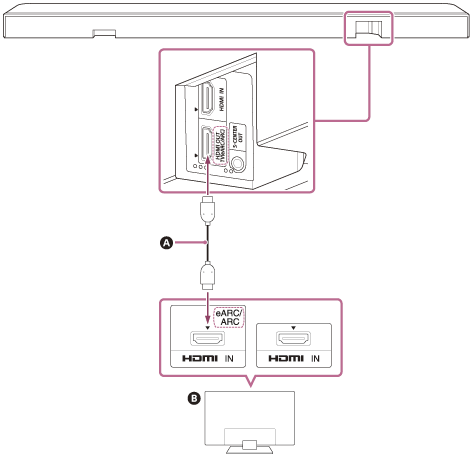
 HDMI cable (supplied)
HDMI cable (supplied)
 TV
TV
-
Change the TV settings so that TV sound can be output from the speaker system.
Depending on your TV, this may be set automatically when the speaker system is connected. For details, refer to the operating instructions of your TV.
-
Enable eARC on both the speaker system and the TV.
If the TV that is connected to the speaker system is compatible with eARC/ARC, the eARC function is available.
To enjoy higher quality audio formats such as Dolby Atmos played on an external device connected to the TV, check that the eARC setting is enabled on the speaker system and TV.
- eARC setting for the TV: Refer to the operating instructions of your TV.
- eARC setting for the speaker system: The setting is enabled by default.
Note
- Check that the connectors are firmly inserted.
- If the speaker system is not connected to the eARC/ARC-compatible HDMI input of the TV, the TV sound cannot be output from the speaker system.
- Enable the Control for HDMI function on the TV. If the Control for HDMI function on the TV is not enabled, the speaker system does not output TV sound.
- By enabling the eARC function on the TV, some features on the TV may become limited. For instance, system sounds and voice response may not be output. For details, refer to the operating instructions of your TV.
Hint
- There are three tactile dots that are about 1 mm in size next to the HDMI OUT (TV (eARC/ARC)) jack. Use them as a guide during connection.
TP1001325861
