Using the Bar Speaker with the Optional Speakers
Installing
Install the optional speakers while considering of the position where the TV and bar speaker are installed.
Example of installing the bar speaker on a TV stand and shelves
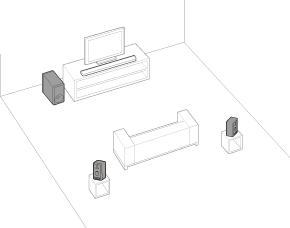
Example of mounting the bar speaker on the wall
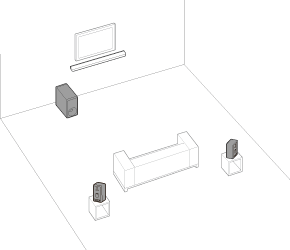
Setting up
If you have not yet started setting up the speaker system
Use the app to start the setup for the speaker system and optional speakers. During the setup process, the app will guide you to connect optional speakers.
If you have already completed the setup of the speaker system
Set up the optional speakers on the remote control screen on the app.
Check [Settings] - [Wireless Speaker Settings] - [Wireless Speaker Connection] on the remote control screen on the app.
Note
- No audio will be output unless the setup of the optional speakers completes on the app.
- A software update may be required when using the speaker system with the optional speakers. Perform the software update while the speaker system and the optional speakers are connected to a power source.
If changing the installation method or position of the speaker system or optional speakers
Perform [Sound Field Optimization](*) on the app in the following cases.
- Changing the position and installation method of the speaker system as well as the optional rear speakers and subwoofer
- When changing your daily viewing position
- When changing the viewing environment, such as changing the layout of furniture
*Displayed when you tap [Settings] - [Sound Settings] - [Sound Field Optimization] on the remote control screen on the app.
TP1001324610
