Locating the desired playback point quickly (Easy Search)
The Easy Search function helps you quickly locate the point from which you want to play.
- While playback is on standby or in progress, select “Easy Search” on the OPTION menu, and then press
 .
.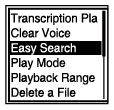
- Press
 or
or to select “ON,” and then press
to select “ON,” and then press .
.
Description of menu items
You can select one of the following items:
- ON:
- Turns on the Easy Search function. While playback is in progress, pressing
 fast-forwards by 10 seconds and pressing
fast-forwards by 10 seconds and pressing fast-rewinds by 3 seconds.
fast-rewinds by 3 seconds. - OFF:
- Turns off the Easy Search function (default setting).

