Connecting the IC recorder to a computer
To exchange files between your IC recorder and a computer, connect the IC recorder to the computer.
- Press and hold the USB slide lever on the back of the IC recorder, and then slide it in the direction of the arrow to push out the USB connector. Insert the connector into the USB port on a computer that is up and running.
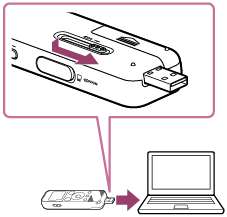
- Make sure the IC recorder is successfully detected by the computer.
- On the Windows computer, open “Computer” or “PC,” and make sure that “IC RECORDER” or “MEMORY CARD” is detected.
- On the Mac, make sure that an “IC RECORDER” or “MEMORY CARD” drive appears on the Finder.
The IC recorder is detected by the computer as soon as a connection is made. While the IC recorder is connected to the computer, “Connecting” appears on the display window of the IC recorder.

