Changing the file storage destination folder
By default, the recorded files via the built-in microphone are stored in “FOLDER01” under “ Recorded Files.”
Recorded Files.”
You can change this storage folder setting by following the steps below:
- Select “
 Settings” - “Recording Settings” - “Recording Folder” from the HOME menu, and then press
Settings” - “Recording Settings” - “Recording Folder” from the HOME menu, and then press .
.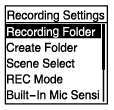
The Memory Selection screen appears.
- Press
 or
or to select “Built-In Memory” or “SD Card,” and then press
to select “Built-In Memory” or “SD Card,” and then press .
.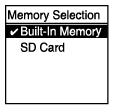
- Press
 or
or to select the desired folder, and then press
to select the desired folder, and then press .
.
Hint
- For instructions on creating a new folder, see Creating a folder.

